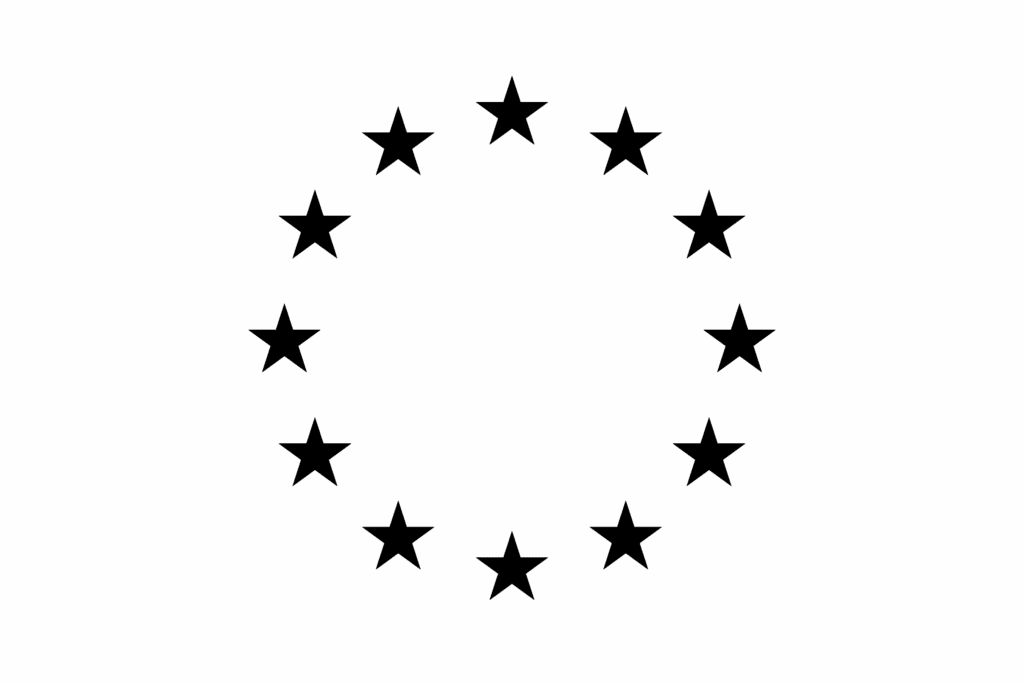Cookies Policy
Home » Cookies Policy
Cookie policy
Like practically all the websites, our website also uses some cookies. Cookies are small text files that the sites visited by the user (but also other sites or webserver) send and record on his computer (or mobile device), to be then retransmitted to the same sites (or webserver), the next visit of those, thus sending information.
Cookies are now essential tools as they allow modern sites to work best, allowing maximum customization, interaction and fluency in navigation. But they can also be used to monitor user browsing and then send advertising messages in line with those.
Cookies can be:
. session (if they expire when the browser is closed) or permanent (they remain until the expiration of a term, even years);
. first-party or third-party (in this second case are set by a site or a webserver different from the one that the user is visiting at that time);
. technical (necessary, sometimes indispensable, for a complete – or better – use of the site) or profiling (designed to create a user profile, and then send advertising messages in line with the preferences expressed by the same during the previous navigation) .
The Privacy Guarantor considers technical cookies to be session cookies, functional cookies and – only under certain conditions – those of analytics; in particular the Guarantor, in the provision of 8 May 2014, specified that the latter can be assimilated to technical cookies only if used for the purposes of optimizing the site directly and by the owner of the site, which will collect information in aggregate form on the number of users and how they visit the site.
For more information on the types of cookies, features and how they work you can consult the websites http://www.allaboutcookies.org, www.youronlinechoices.com, http://cookiepedia.co.uk and the specific Provision of the aforementioned Guarantor.
On our site there are the following cookies:
The user can choose whether to delete, or block, some (or all) cookies through the configuration of their browser. Normally these programs also allow, with a special option, to specifically block third-party cookies. Each browser, has different procedures for the management of cookies, below is a link to the specific instructions of the most popular:
Internet Explorer:
http://windows.microsoft.com/it-it/internet-explorer/delete-manage-cookies#ie=ie-11
Google Chrome:
https://support.google.com/accounts/answer/61416?hl=it
Apple Safari:
http://support.apple.com/kb/HT1677?viewlocale=it_IT
Mozilla Firefox:
https://support.mozilla.org/it/kb/Attivare%20e%20disattivare%20i%20cookie
We also remind you that by completely disabling cookies in the browser, the user may not be able to use all the interactive features.